It seems that there is always “just one more issue” in dealing with home theater. I’ve been noticing a lip sync problem between the video image and the audio. It seems there is a video delay caused by something so you hear the audio just before the video image. I played with all kinds of speaker distance adjustments to no avail.
Men In Black (Superbit) was the worst. But Pirates of the Caribbean was perfect. Finding Nemo was good as well, but being animated it’s a lot harder to tell when the sync is off. Star Wars Episode I started out good and then drifted horribly at the “dinner at Aniken’s house” scene. I gave up one afternoon while trying to get this scene to sync and when I came back later that evening and turned everything on the DVD started at that scene and it was perfect.
What was going on?
Some research on the AVS Forum reveals that lip sync is a rather large problem in home theater these days. Everything from projectors to TV’s to DVD players can be the cause. Great. I finally found a thread about issues with the DVD Player I have, Samsung HD931. In the early days of this player a lot of people couldn’t get any up-scaled video out of it. Well I don’t have that problem, it upscales just fine. Then as I read I found info on lip sync issues with this player. Great. My only other sub $1000 option for an up-converting DVD player with DVI output is the Bravo which has it’s own set of issues. There two other players at $1200 and $2000 that people seem to have less problems with, but I’m not ready to spend that much on a DVD Player. This year seems to be the year of DVI up-scaling players though, with quite a few scheduled for summer and Q4 release.
Finally I found reference to a firmware update that seemed to help some people, but not everyone. I seem to have the current firmware and the all important setting is this bit of vague nonsense I found in the manual and wondered about:
“DVI OUTPUT This function corrects a biased TV screen to secure a normal view. Select A or B mode.”
That’s it. No description of what a “biased TV Screen” is or what a “normal view” is or any indication of what A or B mode are or actually do.
Mine was set to B, so I switched it to A and fired up Matchstick Men which we watched last night. It seemed to be synced perfectly now.
Wanting to go to bed on a high note I left well enough alone and decided not to try another movie until today. Hopefully I’m one of the lucky ones with a “biased TV Screen” that prefers “mode A” for a “normal view”. : heh
I also stumbled on a little oddity of my DVD player. Apparently I have no choice when it comes to viewing 4:3 content, the player automatically stretches the content to 16:9. There are no options to output the content at 4:3. The HDTV cable box was set to do this as well by default and I spent some time figuring out where that setting was when I tired of seeing all the people on TV look like short fat versions of themselves.
But the Samsung DVD-HD931 doesn’t allow the user to change this setting. According to people on the AVS Forum who have contacted Samsung about this, they have no plans to change this “feature” either. So for the time being I’ll not be watching any 4:3 content in the Home Theater. I personally can’t stand the stretched image with all the short fat people. I understand why they did this since most people would rather have an image that “filled their screen” than an image that actually looked proper and good. But I think a choice would have been an easy thing to provide.
For those of you who don’t know what I’m talking about suffice it say that for the most part you cannot make an “almost square” image into a rectangle and maintain the image. Something has to give. Period. You either loose part of the image or distort it. Some modes try to balance between the two, but in the end the image still suffers from distortion or loss. This CNET article shows what I’m talking about.
On a somewhat related note, check out these articles from TheDigitalBits.com and Divx.Com for great info on Anamorphic DVDs.